Communication in a chat
Emails are not a very quick, responsive way of communication. We avoid them by prioritising other channels.
We want to communicate through a chat client called Element, providing the open source, free-of-charge Slack-like experience.
You can reach out to the course instructor and other students any time, and we have a way to stay in touch beyond the course itself. To set it up, please follow the steps below:
Download and install Element: https://element.io/download. It is available on Linux, Mac OS, and Windows.
Open the Element app on your device.
Click Sign in
In the Homeserver section, click Edit
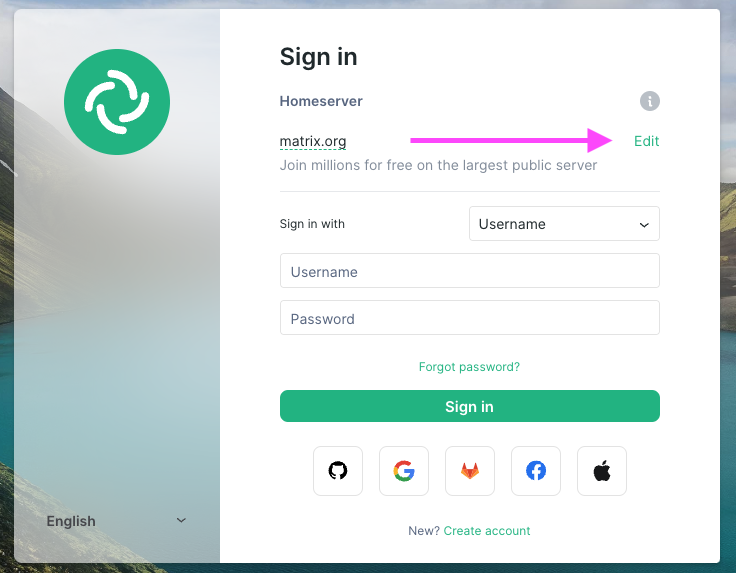
- Select Other homeserver and type studentchat.ethz.ch
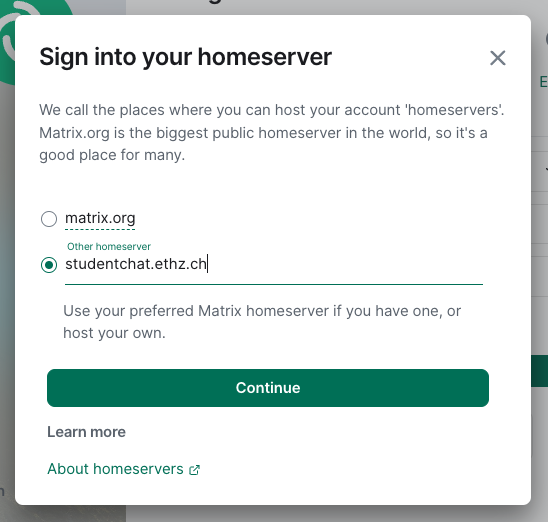
- Sign in with your ETH username and ETH password
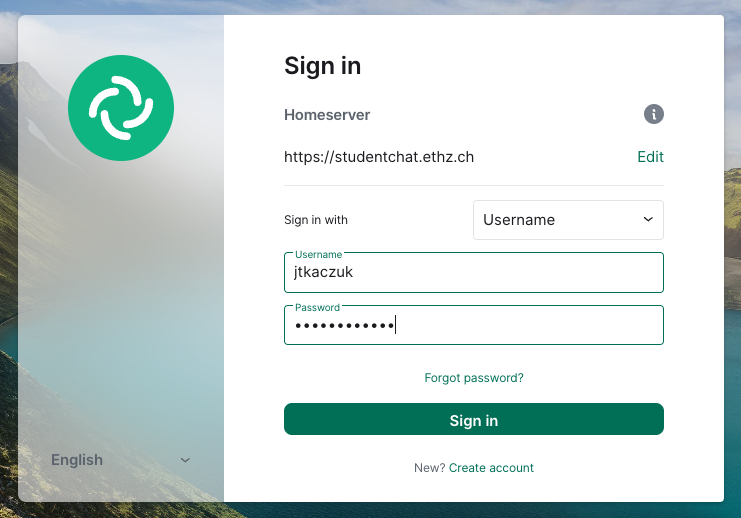
- Verify your device by creating a security key and store it securely. You will need the security key for adding another devices or logging back in on the same device.
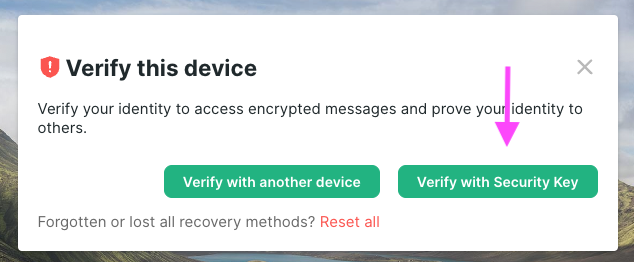
- Welcome! Let the course instructor know (a last time by email) that you joined Element. He will invite you to the room for this course.
