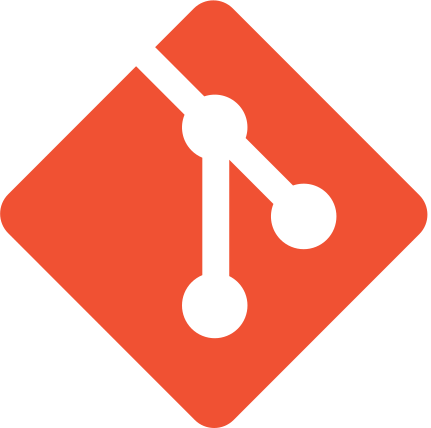
GitHub
OST-HS23: Open Science Tools
authoring and publishing workflows for collaborative scientific writing
Lars Schöbitz
October 17, 2023
Version Control
Version Control with Git and GitHub
A way to share files with others, so they can:
- download
- re-use
- contribute
You can view the history of files, and jump back in time to any point.
Why is it useful?

Git and GitHub
- Git is a software for version control
- Created in 2005
- Popular among programmers collaboratively developing code
- Tracks changes in a set of files (directory/folder/repository)

- GitHub is a hosting platform for version control using Git
- Launched in 2008, aquired by Microsoft in in 2018 for US$ 7.5 billion
- 100 million Users (20.5 in 2022 alone) (October 2023)
Version Control - Terminology
Our turn
Stage -> Commit -> Push
- Open your exercises repository in RStudio on Posit Cloud
- Open the Git pane
- Stage all files by clicking on the checkbox
- Click Commit button
- Add a commit message
- Click Commit button
- Click Push button
- Add GitHub username
- Add GitHub Personal Access Token (PAT)
10:00
Your turn
- Exchange GitHub usernames with your neighbor
- Open your exercises project in RStudio on Posit Cloud
- Find the issue tracker
- Open an issue with the title “Prepare about.qmd for personal website”
- Add yourself and your neighbor to the list of Assignees on the right panel
- Add a comment to the issue and tag the course instructor (@larnsce) and the Assignee to ask for a review
- Click Submit new issue
10:00
