02:00
Hello Quarto
OST-HS23: Open Science Tools
authoring and publishing workflows for collaborative scientific writing
October 17, 2023
Email from GitHub?
While we are getting ready, please check for this email from GitHub and accept the invitation to join the GitHub organisation for the course.
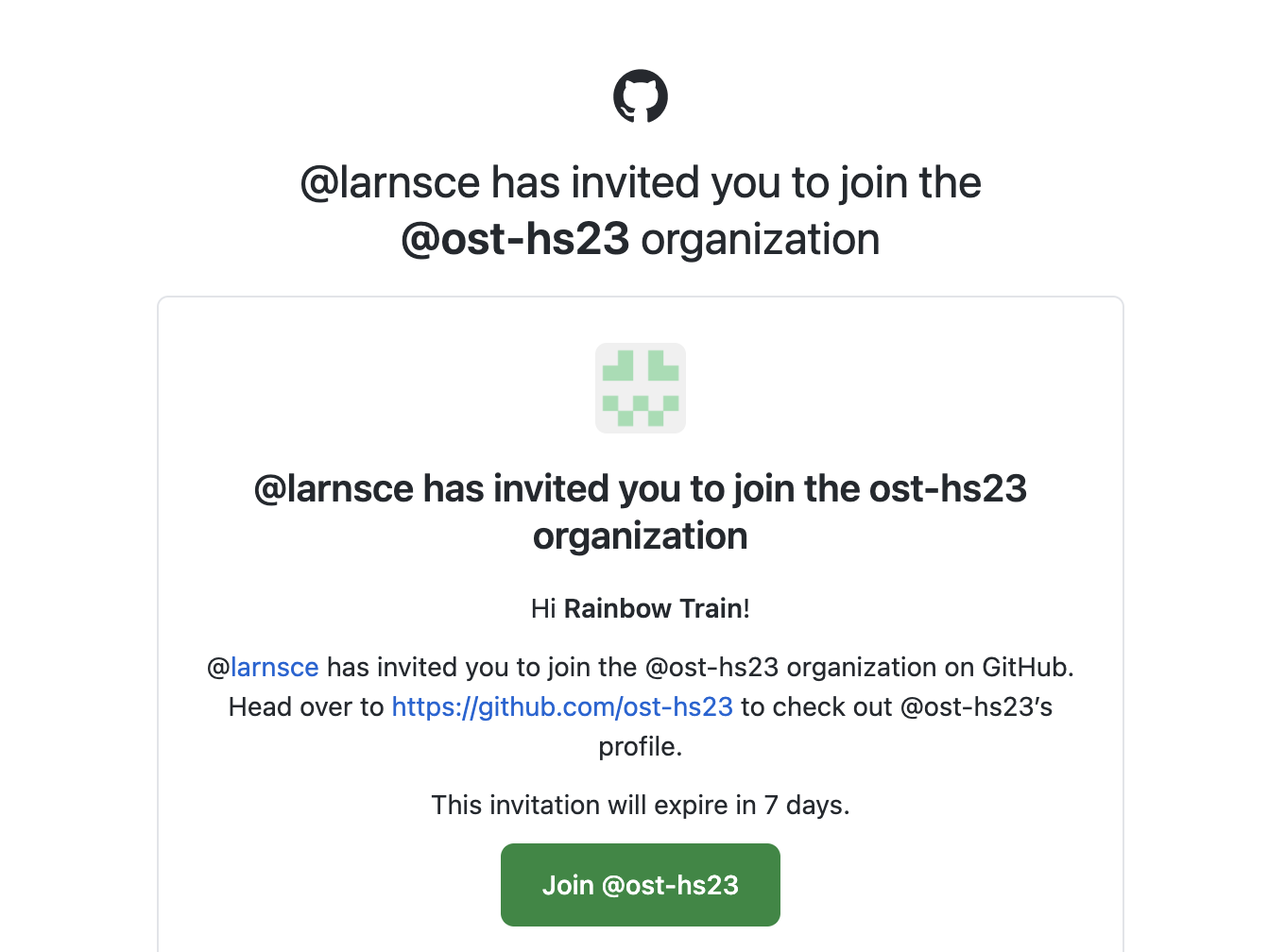
Welcome! 👋
Lars Schöbitz

- Environmental Engineer
- Open Science Specialist at Global Health Engineering
- RStudio certified instructor for Data Science with R
Who has a LinkedIn account?
Who already had ORCID iD?
Who already had a GitHub account?
Who already uses a reference management system? (e.g. Mendeley, EndNote, Zotero)
Who has a personal homepage?
Who has published a report, scientific article, or similar?
Your turn
Think about the last time you published a written document:
- Which tasks gave you joy?
- Which tasks were challenging or frustrating?
Take some written notes on the provided paper.
About you
Pick an item
Take notes for 1 minute:
What does the item you have picked have to do with the reason for you being here?
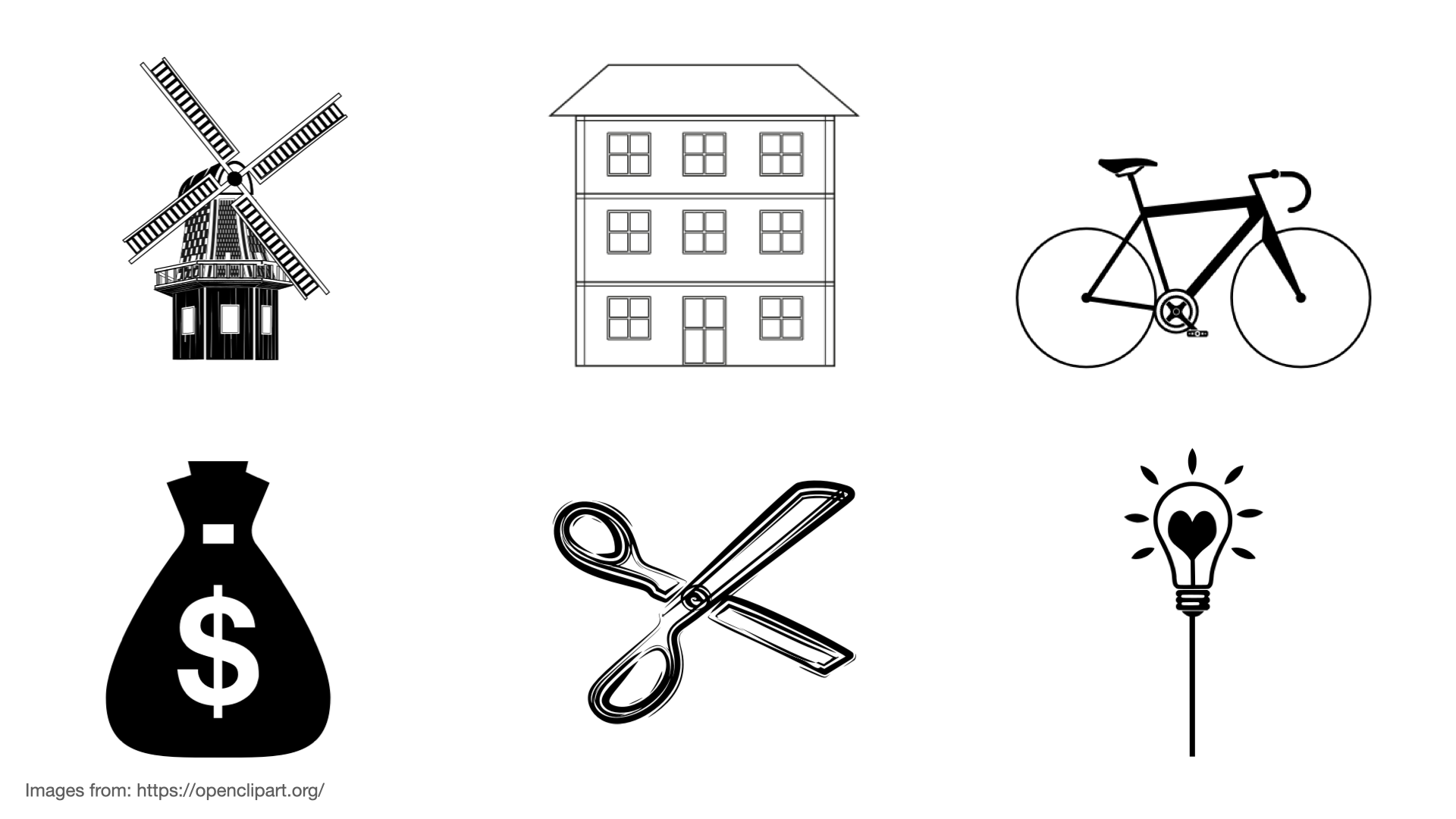
01:00
OST-HS23
authoring and publishing workflows for collaborative scientific writing
Every student will have a personal, published, free website that links to their (academic) profiles, shows slides, and has the potential to be used as a (scientific) blog.
Quarto
RStudio IDE
Zotero
Git
GitHub
Matrix / Element
Why? -> Reproduciblity







Workshop structure
My turn: Lecture segments + live coding
Our turn: Live coding + follow along
Your turn: Exercises
Getting help
During my turn and our turn segments – raise your hand
During your turn segments – also feel free to raise your hand for questions but use the yellow sticky to signal: I’m done
Hello Quarto
Meeting you where you are
I’ll assume you
know do not have R or git experience
have not worked in an IDE before (e.g. RStudio IDE)
want to learn about Quarto
want to learn about project management with GitHub
I’ll teach you
Quarto syntax and formats
Markdown
GitHub issues, project management, and publishing
Reference managemen with Zotero
Some R along the way!
What is Quarto?
Quarto …
- is a new, open-source, scientific, and technical publishing system
- aims to make the process of creating and collaborating dramatically better
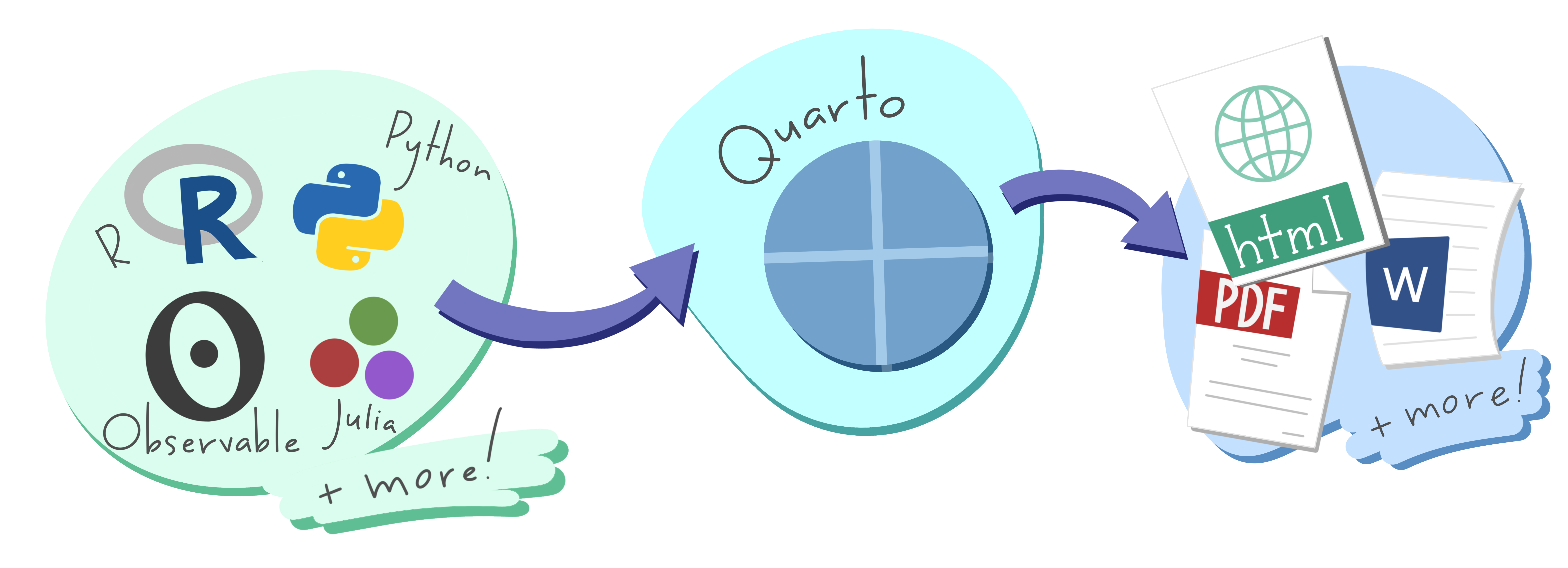
Artwork from “Hello, Quarto” keynote by Julia Lowndes and Mine Çetinkaya-Rundel, presented at RStudio Conference 2022. Illustrated by Allison Horst.
A tour of Quarto
Sit back and enjoy!
Your turn
- Open github.com in your browser.
- Navigate to the GitHub organisation for the course ost-hs23.
- Under Repositories, use search dialogue to search for your GitHub username.
- Click on the repository with your username (exercises-USERNAME).
- Click on the green Code button and copy the URL.
- Open the workspace for the course on Posit Cloud.
- Under Content, Click New Project > New Project from Git Repository.
- Paste the URL you copied into the field.
- Click OK.
05:00
Your turn
- Open
hello-penguins.qmdin RStudio and in visual editing mode - Render the document
- Update your name and re-render
- Inspect components of the document and make one more update and re-render.
- Compare notes with neighbors about updates you’ve made and note any aspects of the document that are not clear after the tour and your first interaction with it.
10:00
From the comfort of your own workspace
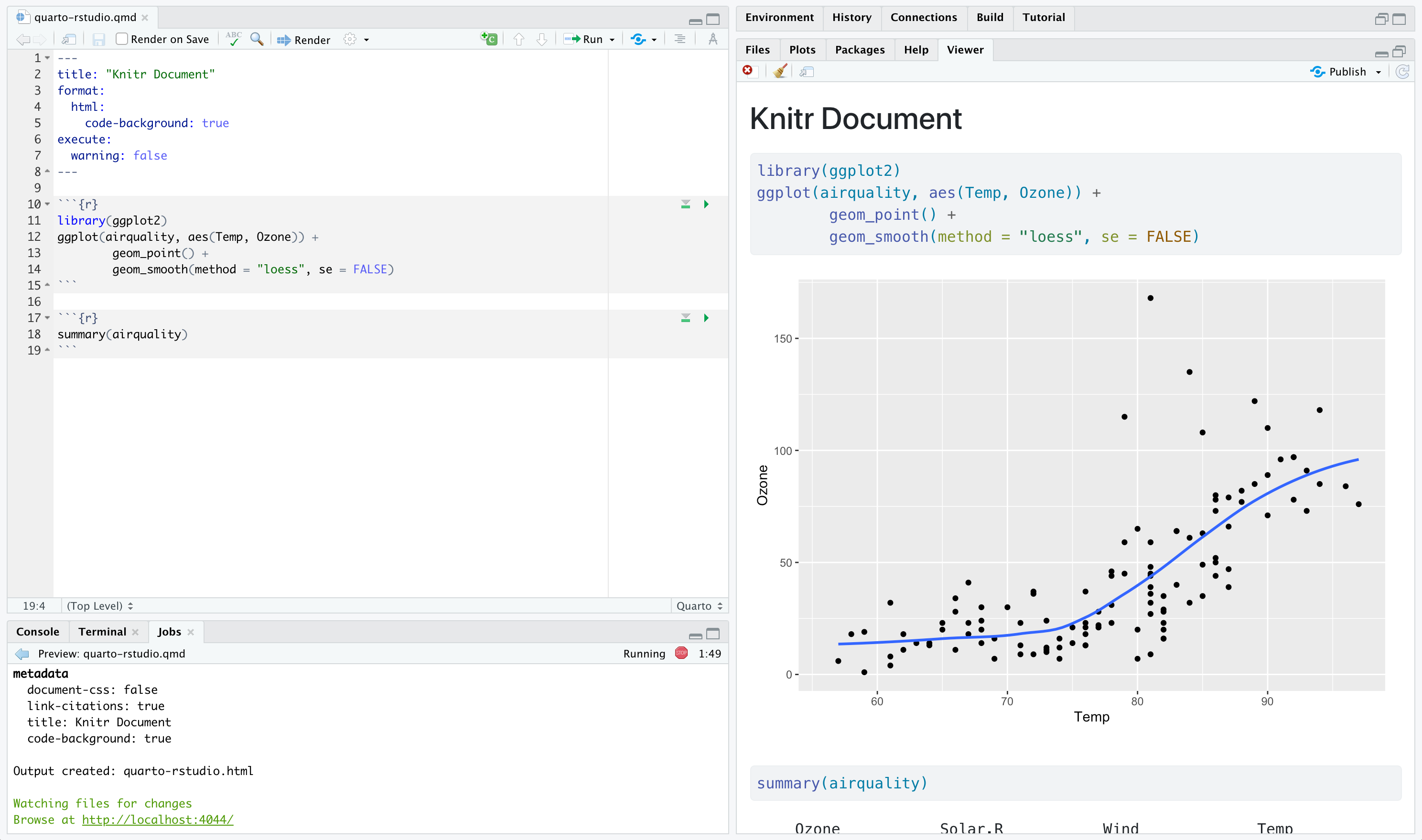

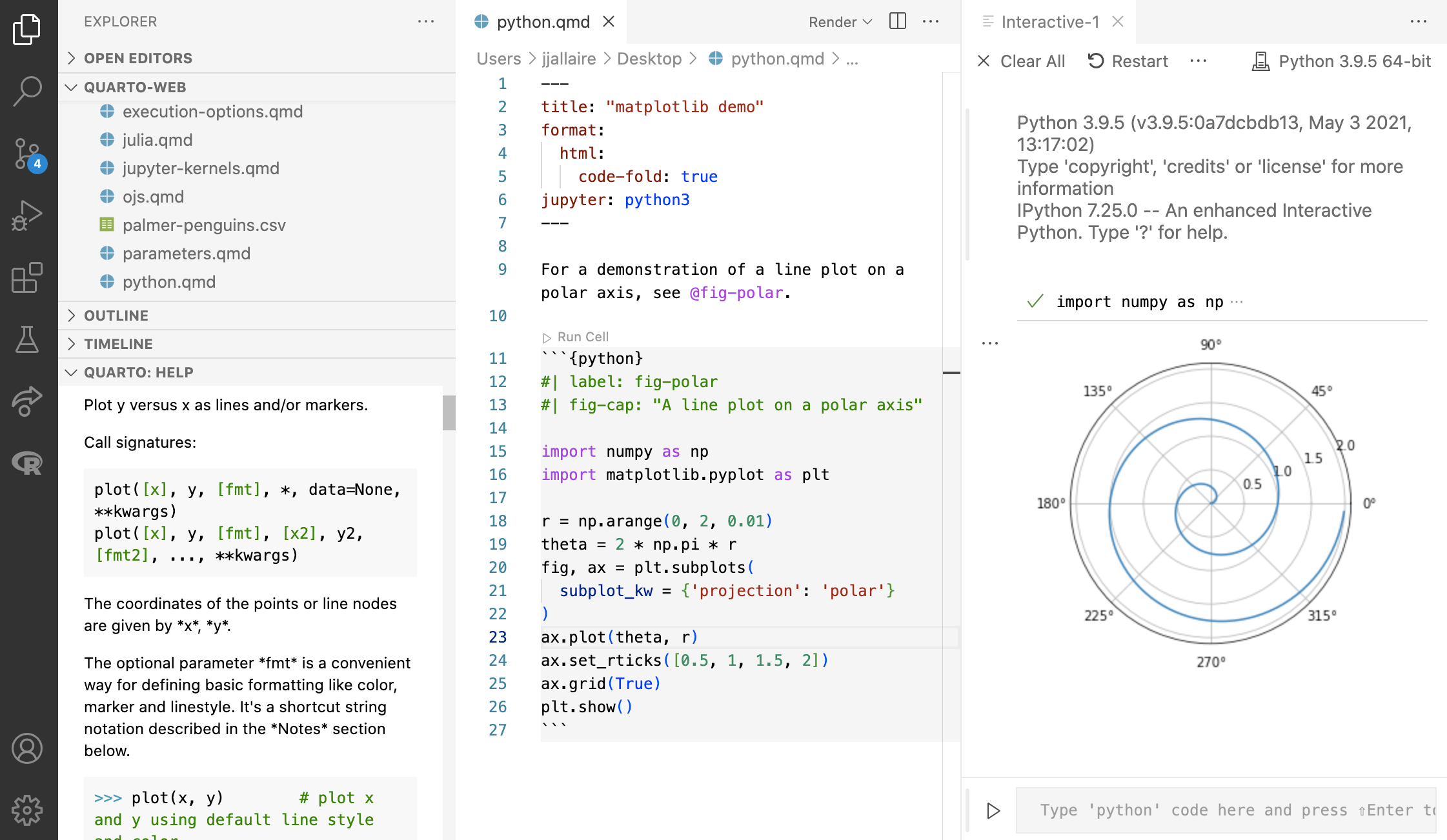
Quarto formats
One install, “Batteries included”
- RMarkdown grew into a large ecosystem, with varying syntax.
Quarto comes “batteries included” straight out of the box
- HTML reports and websites
- PDF reports
- MS Office (Word, Powerpoint)
- Presentations (Powerpoint, Beamer,
revealjs) - Books
- Any language, exact same approach and syntax
Many Quarto formats
| Feature | R Markdown | Quarto |
|---|---|---|
| Basic Formats | ||
| Beamer | beamer_presentation | beamer |
| PowerPoint | powerpoint_presentation | pptx |
| HTML Slides | revealjs | |
| Advanced Layout | Quarto Article Layout |
Many Quarto formats
| Feature | R Markdown | Quarto |
|---|---|---|
| Cross References | Quarto Crossrefs | |
| Websites & Blogs | ||
| Books | bookdown | Quarto Books |
| Interactivity | Shiny Documents | Quarto Interactive Documents |
| Journal Articles | rticles | Journal Articles |
| Dashboards | flexdashboard | Coming soon! |
Your turn
In your exercises project in RStudio on Posit Cloud, go to File > New File > Quarto document to create a Quarto document with HTML output. Render the document, which will ask you to give it a name – you can use my-first-document.qmd.
Use the visual editor for the next steps.
Add a title and your name as the author.
With reference to writing and publishing: Create three sections,
- one with a task that gave you joy,
- one with a task you found challenging,
- and one with a fact you want to learn,
Add a table of contents.
Stretch goal: Change the html theme to
sketchy. Tipp: Check quarto.org and use search function with “HTML theming”
10:00
